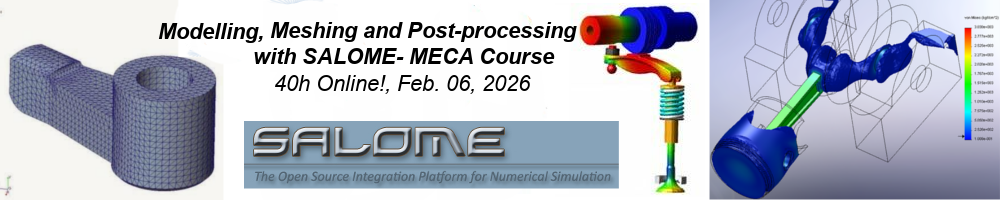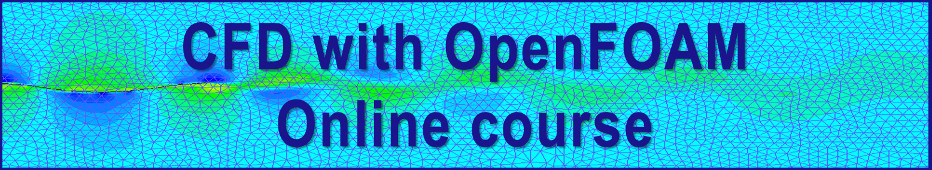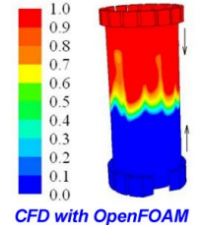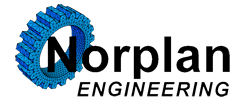| Overview | ||||||||||||
CFD with OpenFOAM online course Students will require approximately 60 hours to acquire a basic-intermediate OpenFOAM level and obtain a certificate diploma. Nevertheless, additional material is provided for students who want to spend more than 60 hours and acquire a higher level. The course is structured as follows:
The whole material is available from the first day and there is no schedule. This enables each student to progress according to his learning pace. Our website has chat, forums, remote desktop connection, video conferencing, internal mail, etc. The teachers (M.I. Lamas and C.G. Rodriguez) have an extensive experience in CFD and OpenFOAM and papers in important international journals.The maximum time to complete the course is 3 months. At the end of the course an aptitude certificate will be issued to the students who pass the course. The software OpenFOAM is available for free at www.openfoam.com.IMPORTANT: It is necessary to have a 64 bit system to follow the course. This course is based on the official OpenFOAM version available at www.openfoam.com. Other versions of OpenFOAM will not be treated nor assisted in this course. The students can consult any question related to the course. Topics not related to the course will not be assisted. |
||||||||||||
|
||||||||||||
| Twittear | ||||||||||||
| Description | ||||||||||||
Aimed at: This course is aimed at people who are interested in CFD and are new to OpenFOAM. Any previous knowledge of OpenFOAM is not necessary to follow the course. Objectives: The purpose of this course is to acquire the knowledge and practical skills necessary to employ the software OpenFOAM. Students will learn to do a mesh, implementing boundary and initial conditions, selecting and modifying a solver, postprocessing the results, etc. Description of OpenFOAM: OpenFOAM (Open Source Field Operation and Manipulation) is a free, open source CFD (Computational Fluid Dynamics) software capable of solving multiple problems such as complex flows, turbulence, chemical reactions, heat transfer, electromagnetics, etc. It was developed by OpenCFD Ltd at ESI group and distributed by the OpenFOAM foundation. This course has been entirely developed by Technical Courses. This offering is not approved or endorsed by OpenCFD Limited, the producer of the OpenFOAM software and owner of the OPENFOAM® and OpenCFD® trade marks. |
||||||||||||
| Contents | ||||||||||||
| Chapter 1: Computational Fluid Dynamics (CFD) (This chapter includes a 33 pages text) 1.1 Introduction 1.2 Discretization process 1.2.1 Spatial discretization of the domain 1.2.2 Standard transport equation and equation discretization 1.3 Solution of discretized equations 1.4 Relaxation factors Chapter 2: Introduction to OpenFOAM (This chapter includes a 43 pages text about OpenFOAM for Linux and a 43 pages text about OpenFOAM for Windows) 2.1 Introduction 2.2 Installation of OpenFOAM under Linux, Windows and Mac OS 2.2.1 Installation under Linux 2.2.2 Installation under Windows and Mac OS 2.3 States of a simulation in OpenFOAM 2.3.1 Preprocessing 2.3.2 Solving 2.3.3 Postprocessing 2.4 Files and folders needed to execute a simulation 2.4.1 Tutorials 2.4.2 Solvers 2.5 Execution of a simulation Chapter 3: Postprocessing an OpenFOAM simulation (This chapter includes a 20 pages text about OpenFOAM for Linux and a 20 pages text about OpenFOAM for Windows) 3.1 Introduction 3.2 Postprocessing with ParaView 3.3 Postprocessing with other software packages Chapter 4: Mesh generation for OpenFOAM (This chapter includes a 16 pages text about OpenFOAM for Linux and a 16 pages text about OpenFOAM for Windows) 4.1 Introduction 4.2 Generation of a mesh 4.2.1 Generation of a mesh using OpenFOAM 4.2.2 Generation of a mesh using other software packages Chapter 5: Physical models included in OpenFOAM (This chapter includes a 10 pages text about OpenFOAM for Linux and a 10 pages text about OpenFOAM for Windows) 5.1 Introduction 5.2 Solvers included in OpenFOAM 5.3 Tutorials included in OpenFOAM 5.4 Utilities included in OpenFOAM 5.5 Libraries included in OpenFOAM Chapter 6: Discretization schemes and solution controls in OpenFOAM (This chapter includes a 11 pages text about OpenFOAM for Linux and a 11 pages text about OpenFOAM for Windows) 6.1 Introduction 6.2 Discretization schemes 6.2.1 Temporal schemes 6.2.2 Gradient schemes 6.2.3 Divergence schemes 6.2.4 Laplacian schemes 6.2.5 Interpolation schemes 6.2.6 Surface normal gradient schemes 6.2.7 Flux calculation 6.3 Solution controls 6.3.1 Solvers 6.3.2 PISO and SIMPLE controls 6.3.3 Relaxation factors Chapter 7: Parallelization in OpenFOAM (This chapter includes a 10 pages text about OpenFOAM for Linux and a 10 pages text about OpenFOAM for Windows) 7.1 Introduction 7.2 Decomposition of a mesh 7.3 Running a solver in parallel 7.4 Postprocessing Capítulo 8: Convergence in OpenFOAM (This chapter includes a 14 pages text) 8.1 Introduction 8.2 Graphical representation of residuals 8.3 Mesh 8.4 Time step 8.5 Initial conditions 8.6 Discretization schemes 8.7 Under-relaxation factors 8.8 Solvers Chapter 9: Structure of an OpenFOAM solver (This chapter includes a 45 pages text about OpenFOAM for Linux and a 45 pages text about OpenFOAM for Windows) 9.1 Introduction 9.2 Discretization of the transport equations 9.3 Structure of an OpenFOAM solver 9.4 Examples of OpenFOAM solvers 9.5.1 scalarTransportFoam solver 9.5.2 laplacianFoam solver 9.5.3 icoFoam solver 9.5.4 interFoam solver 9.5.5 buoyantPimpleFoam solver 9.6 Turbulent solvers Chapter 10: Development of an own solver in OpenFOAM (This chapter includes a 22 pages text about OpenFOAM for Linux and a 22 pages text about OpenFOAM for Windows) 10.1 Introduction 10.2 Modification of a solver 10.3 Development of a new solver Chapter 11: Additional resources to learn OpenFOAM (This chapter includes a 6 pages text about OpenFOAM for Linux and a 6 pages text about OpenFOAM for Windows) 11.1 Introduction 11.2 CFD online forum 11.3 OpenFOAM manuals and OpenFOAM user guides 11.4 OpenFOAM exercises and tutorials OpenFOAM EXERCISES (BASIC LEVEL): OpenFOAM exercise 1: Mesh creation (4 pages about OpenFOAM for Linux and 4 pages about OpenFOAM for Windows) OpenFOAM exercise 2: Mesh of a plate (9 pages about OpenFOAM for Linux and 9 pages about OpenFOAM for Windows) OpenFOAM exercise 3: Conversion of Fluent format to OpenFOAM format (4 pages about OpenFOAM for Linux and 4 pages about OpenFOAM for Windows) OpenFOAM exercise 4: Transient laminar flow in a duct (8 pages about OpenFOAM for Linux and 8 pages about OpenFOAM for Windows) OpenFOAM exercise 5: Steady laminar flow in a duct (5 pages about OpenFOAM for Linux and 5 pages about OpenFOAM for Windows) OpenFOAM exercise 6: Steady heating of a solid wall (5 pages about OpenFOAM for Linux and 5 pages about OpenFOAM for Windows) OpenFOAM exercise 7: Development of an own solver. Steady heating of a solid wall with internal energy generation (8 pages about OpenFOAM for Linux and 8 pages about OpenFOAM for Windows) OpenFOAM exercise 8: Development of an own solver. Transient level-set reinitialization (13 pages about OpenFOAM for Linux and 13 pages about OpenFOAM for Windows) OpenFOAM EXERCISES (INTERMEDIATE LEVEL) OpenFOAM exercise 9: Channel (15 pages) OpenFOAM exercise 10: Oven (15 pages) OpenFOAM exercise 11: Natural convection (18 pages) OpenFOAM exercise 12: Combustion (19 pages) OpenFOAM exercise 13: Moving mesh (12 pages) OpenFOAM exercise 14: Representation of residuals and forces (9 pages) OpenFOAM exercise 15: Development of an own solver. Moving heat source (15 pages) |
||||||||||||
| Teachers | ||||||||||||
|
||||||||||||
| Registration information | ||||||||||||
If you are interest in this course, please fill in the Registration Form or contact us at info@technicalcourses.net and we will respond to any enquiry you may have. Our contact:
|
||||||||||||
Tlf: +34 686 691 703 - info@technicalcourses.net